Server

- Introduction
- Imports
- Initialization
- Enabling observability
- End-to-end example
- Examining your traces
- Examining your stats
- References
Introduction
The Jetty server integration has been instrumented with OpenCensus and it provides traces and stats. This integration was added in OpenCensus-Java version 0.19.1. This example uses Jetty Embedding. You do not have to use Jetty embedding to take advantage of this Java HTTP integration though. You can use it in regular Java Servlets.
Imports
To add the Jetty server integration, we’ll perform the following import.
import io.opencensus.contrib.http.servlet.OcHttpServletFilter;Dependency management
Please add these lines to a pom.xml file in your current working directory.
<!-- https://mvnrepository.com/artifact/io.opencensus/opencensus-contrib-http-servlet -->
<dependency>
<groupId>io.opencensus</groupId>
<artifactId>opencensus-contrib-http-servlet</artifactId>
<version>0.19.2</version>
</dependency>
<!-- https://mvnrepository.com/artifact/io.opencensus/opencensus-contrib-http-util -->
<dependency>
<groupId>io.opencensus</groupId>
<artifactId>opencensus-contrib-http-util</artifactId>
<version>0.19.1</version>
</dependency>Initialization
The server can be initialized by
package io.opencensus.examples.http.jetty.server;
import io.opencensus.contrib.http.servlet.OcHttpServletFilter;
public class HelloWorldServer extends AbstractHandler {
public static void main(String[] args) throws Exception {
Server server = new Server(8080);
ServletHandler handler = new ServletHandler();
server.setHandler(handler);
handler.addFilterWithMapping(
OcHttpServletFilter.class, "/*", EnumSet.of(DispatcherType.REQUEST));
handler.addServletWithMapping(HelloServlet.class, "/*");
}
}Enabling observability
Enabling observability takes just a few steps:
Stats
To add stats, we’ll just add an extra step of registering HttpViews like this
import io.opencensus.contrib.http.util.HttpViews;
HttpViews.registerAllServerViews();and after this we’ll ensure that we add any of the Stats exporters
Traces
You don’t need do anything else, except enable Trace exporters
Extracting observability
For the purposes of this demo, we’ll do the following:
- Enable and use the Prometheus stats exporter to extract stats
- Enable and use the Jaeger tracing exporter to extract traces
- Turn up the trace sampling rate to 100% only to ensure every run produces traces and isn’t sampled
End to end example
For background on Jetty, as used in this example application, see Chapter 21. Embedding of the Jetty documentation.
For assistance running the metrics and trace backends for any of the exporters, please refer to:
| Exporter | URL |
|---|---|
| Prometheus | Prometheus codelab |
| Jaeger | Jaeger codelab |
Source Code
package io.opencensus.examples.http.jetty.server;
import io.opencensus.contrib.http.servlet.OcHttpServletFilter;
import io.opencensus.contrib.http.util.HttpViews;
import io.opencensus.exporter.stats.prometheus.PrometheusStatsCollector;
import io.opencensus.exporter.trace.jaeger.JaegerTraceExporter;
import io.opencensus.trace.Tracing;
import io.opencensus.trace.config.TraceConfig;
import io.opencensus.trace.samplers.Samplers;
import io.prometheus.client.exporter.HTTPServer;
import java.io.BufferedReader;
import java.io.IOException;
import java.io.PrintWriter;
import java.nio.ByteBuffer;
import java.nio.charset.StandardCharsets;
import java.util.EnumSet;
import javax.servlet.AsyncContext;
import javax.servlet.DispatcherType;
import javax.servlet.ServletException;
import javax.servlet.ServletOutputStream;
import javax.servlet.WriteListener;
import javax.servlet.http.HttpServlet;
import javax.servlet.http.HttpServletRequest;
import javax.servlet.http.HttpServletResponse;
import org.apache.log4j.Logger;
import org.eclipse.jetty.server.Request;
import org.eclipse.jetty.server.Server;
import org.eclipse.jetty.server.handler.AbstractHandler;
import org.eclipse.jetty.servlet.ServletContextHandler;
import org.eclipse.jetty.servlet.ServletHandler;
/** Sample application that shows how to instrument jetty server. */
public class HelloWorldServer extends AbstractHandler {
private static final Logger logger = Logger.getLogger(HelloWorldServer.class.getName());
public static class HelloServlet extends HttpServlet {
private static String body = "<h1>Hello World Servlet Get</h1>";
private static final long serialVersionUID = 1L;
private void blockingGet(HttpServletRequest request, HttpServletResponse response)
throws ServletException, IOException {
String str = body.concat("<h3>blocking</h3>");
ByteBuffer content = ByteBuffer.wrap(str.getBytes(StandardCharsets.UTF_8));
PrintWriter pout = response.getWriter();
pout.print("<html><body>");
pout.print(str);
pout.print("</body></html>\n");
return;
}
private void asyncGet(HttpServletRequest request, HttpServletResponse response)
throws ServletException, IOException {
String str = body.concat("<h3>async</h3>");
ByteBuffer content = ByteBuffer.wrap(str.getBytes(StandardCharsets.UTF_8));
AsyncContext async = request.startAsync();
response.setContentType("text/html");
try {
Thread.sleep(100);
} catch (Exception e) {
logger.info("Error sleeping");
}
ServletOutputStream out = response.getOutputStream();
out.setWriteListener(
new WriteListener() {
@Override
public void onWritePossible() throws IOException {
while (out.isReady()) {
if (!content.hasRemaining()) {
response.setStatus(200);
async.complete();
return;
}
out.write(content.get());
}
}
@Override
public void onError(Throwable t) {
logger.info("Server onError callled");
getServletContext().log("Async Error", t);
async.complete();
}
});
}
@Override
protected void doGet(HttpServletRequest request, HttpServletResponse response)
throws ServletException, IOException {
if (request.getPathInfo().contains("async")) {
asyncGet(request, response);
} else {
blockingGet(request, response);
}
}
@Override
protected void doPost(HttpServletRequest request, HttpServletResponse response)
throws ServletException, IOException {
// Read from request
StringBuilder buffer = new StringBuilder();
BufferedReader reader = request.getReader();
String line;
while ((line = reader.readLine()) != null) {
buffer.append(line);
}
String data = buffer.toString();
PrintWriter pout = response.getWriter();
pout.print("<html><body>");
pout.print("<h3>Hello World Servlet Post</h3>");
pout.print("</body></html>");
return;
}
}
@Override
public void handle(
String target, Request baseRequest, HttpServletRequest request, HttpServletResponse response)
throws IOException, ServletException {
response.setContentType("text/html;charset=utf-8");
response.setStatus(HttpServletResponse.SC_OK);
baseRequest.setHandled(true);
response.getWriter().println("<h1>Hello World. default handler.</h1>");
}
private static void initStatsExporter() throws IOException {
HttpViews.registerAllServerViews();
// Register Prometheus exporters and export metrics to a Prometheus HTTPServer.
// Refer to https://prometheus.io/ to run Prometheus Server.
PrometheusStatsCollector.createAndRegister();
HTTPServer prometheusServer = new HTTPServer(9888, true);
}
private static void initTracing() {
TraceConfig traceConfig = Tracing.getTraceConfig();
// default sampler is set to Samplers.alwaysSample() for demonstration. In production
// or in high QPS environment please use default sampler.
traceConfig.updateActiveTraceParams(
traceConfig.getActiveTraceParams().toBuilder().setSampler(Samplers.alwaysSample()).build());
// Register Jaeger Tracing. Refer to https://www.jaegertracing.io/docs/1.8/getting-started/ to
// run Jaeger
JaegerTraceExporter.createAndRegister("http://localhost:14268/api/traces", "helloworldserver");
}
/**
* HelloWorldServer starts a jetty server that responds to http request sent by {@link
* HelloWorldClient}. The server uses http servlet which is instrumented with opencensus to enable
* tracing and monitoring stats.
*/
public static void main(String[] args) throws Exception {
initTracing();
initStatsExporter();
ServletContextHandler context = new ServletContextHandler(ServletContextHandler.SESSIONS);
context.setContextPath("/");
Server server = new Server(8080);
ServletHandler handler = new ServletHandler();
server.setHandler(handler);
handler.addFilterWithMapping(
OcHttpServletFilter.class, "/*", EnumSet.of(DispatcherType.REQUEST));
handler.addServletWithMapping(HelloServlet.class, "/*");
server.start();
server.join();
}
}<project xmlns="http://maven.apache.org/POM/4.0.0" xmlns:xsi="http://www.w3.org/2001/XMLSchema-instance" xsi:schemaLocation="http://maven.apache.org/POM/4.0.0 http://maven.apache.org/maven-v4_0_0.xsd">
<modelVersion>4.0.0</modelVersion>
<groupId>io.opencensus.tutorials.jetty</groupId>
<artifactId>jetty-server-tutorial</artifactId>
<packaging>jar</packaging>
<version>0.0.1</version>
<name>jettyclient</name>
<url>http://maven.apache.org</url>
<properties>
<project.build.sourceEncoding>UTF-8</project.build.sourceEncoding>
<opencensus.version>0.19.2</opencensus.version>
<!-- Change this to the Jetty version that you would like to use -->
<jetty.version>9.4.12.v20180830</jetty.version>
</properties>
<dependencies>
<!-- https://mvnrepository.com/artifact/javax.servlet/javax.servlet-api -->
<dependency>
<groupId>javax.servlet</groupId>
<artifactId>javax.servlet-api</artifactId>
<version>3.1.0</version>
</dependency>
<dependency>
<groupId>log4j</groupId>
<artifactId>log4j</artifactId>
<version>1.2.17</version>
</dependency>
<dependency>
<groupId>io.opencensus</groupId>
<artifactId>opencensus-contrib-http-servlet</artifactId>
<version>${opencensus.version}</version>
</dependency>
<dependency>
<groupId>org.eclipse.jetty</groupId>
<artifactId>jetty-server</artifactId>
<version>${jetty.version}</version>
</dependency>
<dependency>
<groupId>org.eclipse.jetty</groupId>
<artifactId>jetty-servlet</artifactId>
<version>${jetty.version}</version>
</dependency>
<dependency>
<groupId>io.opencensus</groupId>
<artifactId>opencensus-api</artifactId>
<version>${opencensus.version}</version>
</dependency>
<dependency>
<groupId>io.opencensus</groupId>
<artifactId>opencensus-impl</artifactId>
<version>${opencensus.version}</version>
</dependency>
<dependency>
<groupId>io.opencensus</groupId>
<artifactId>opencensus-exporter-stats-prometheus</artifactId>
<version>${opencensus.version}</version>
</dependency>
<dependency>
<groupId>io.prometheus</groupId>
<artifactId>simpleclient_httpserver</artifactId>
<version>0.4.0</version>
</dependency>
<dependency>
<groupId>io.opencensus</groupId>
<artifactId>opencensus-exporter-trace-jaeger</artifactId>
<version>${opencensus.version}</version>
</dependency>
</dependencies>
<build>
<extensions>
<extension>
<groupId>kr.motd.maven</groupId>
<artifactId>os-maven-plugin</artifactId>
<version>1.5.0.Final</version>
</extension>
</extensions>
<pluginManagement>
<plugins>
<plugin>
<groupId>org.apache.maven.plugins</groupId>
<artifactId>maven-compiler-plugin</artifactId>
<version>3.7.0</version>
<configuration>
<source>1.8</source>
<target>1.8</target>
</configuration>
</plugin>
</plugins>
</pluginManagement>
<plugins>
<plugin>
<groupId>org.codehaus.mojo</groupId>
<artifactId>appassembler-maven-plugin</artifactId>
<version>1.10</version>
<configuration>
<programs>
<program>
<id>SQLApp</id>
<mainClass>io.opencensus.tutorials.jetty.JettyClient</mainClass>
</program>
</programs>
</configuration>
</plugin>
</plugins>
</build>
</project>Running it
To compile with Maven, copy the code above into the files pom.xml and src/main/java/io/opencensus/examples/http/jetty/server/HelloWorldServer.java and build with the command
mvn installRun Jaeger as per the codelab.
Prometheus installed, the last
step is to turn on Prometheus with this configuration file that we’ll save in prom.yaml
scrape_configs:
- job_name: 'jetty_tutorial'
scrape_interval: 5s
static_configs:
- targets: ['localhost:9888']and then run Prometheus like this
prometheus --config.file=prom.yamlAnd finally to run the code
mvn exec:java -Dexec.mainClass=io.opencensus.examples.http.jetty.server.HelloWorldServerSend a GET request to the server with the command
curl http://localhost:8080/You should see the output
<html><body><h1>Hello World Servlet Get</h1><h3>blocking</h3></body></html>Send multiple requests to the server with a command like
curl -I http://localhost:8080/[0-9]You should see output like
[1/10]: http://localhost:8080/0 --> <stdout>
--_curl_--http://localhost:8080/0
HTTP/1.1 200 OK
Date: Thu, 28 Feb 2019 14:29:31 GMT
Content-Length: 75
Server: Jetty(9.4.12.v20180830)
...This will send 10 HEAD requests to the server. Send a POST request with the command
curl -d "param1=value1¶m2=value2" -X POST http://localhost:8080You should see output like
<html><body><h3>Hello World Servlet Post</h3></body></html>Examining your traces
On navigating to the Jaeger UI at http://localhost:16686, you should see
All traces
All traces
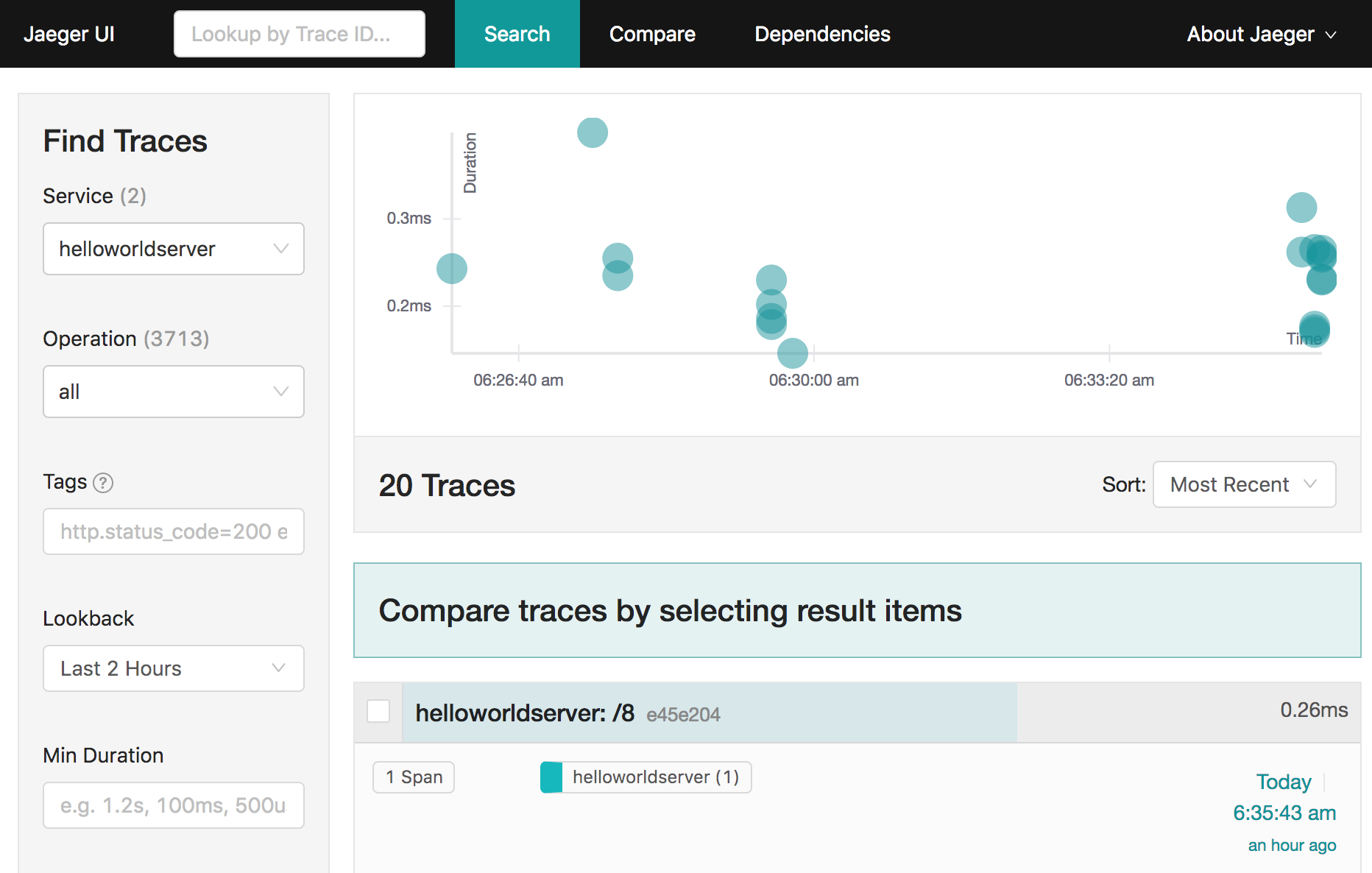
Detailed trace
jetty-server-traces-detailOn clicking on one of the spans you should a detailed view like shown below
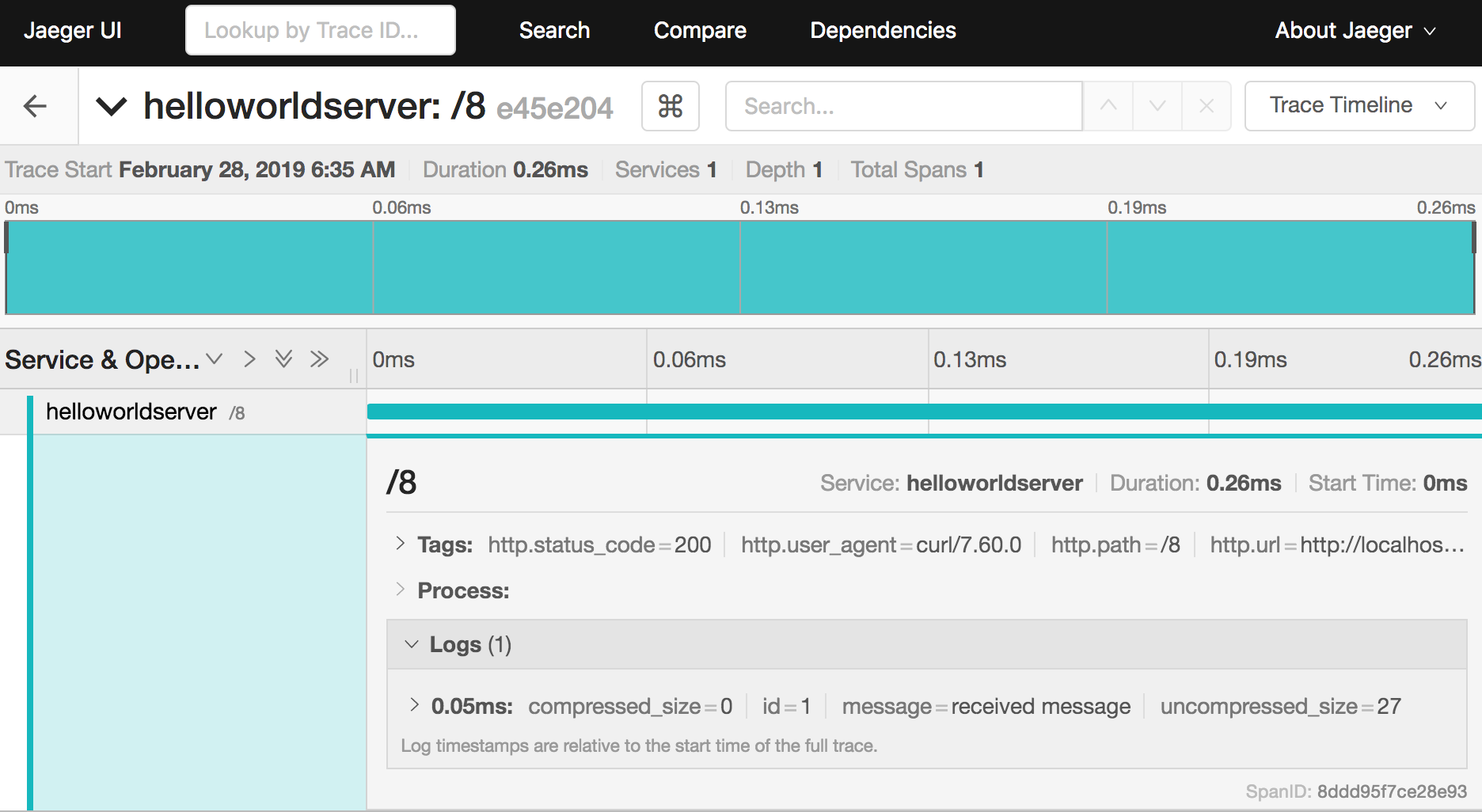
Examining your stats
On navigating to the Prometheus UI at http://localhost:9090, you should see something like
All stats
The list of metrics should be listed in a dropdown:
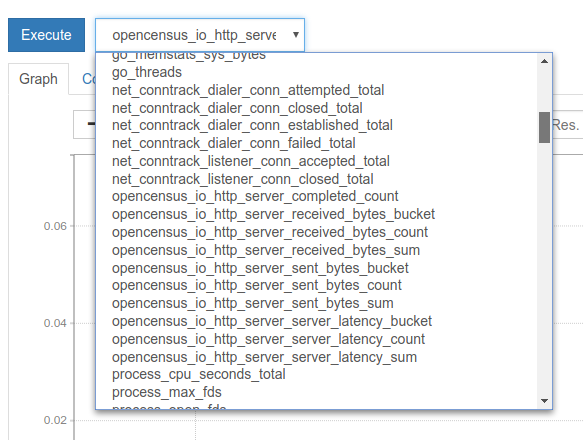
Request Count
In the expression browser enter the text
rate(opencensus_io_http_server_completed_count[5m])You should see a graph like shown below.
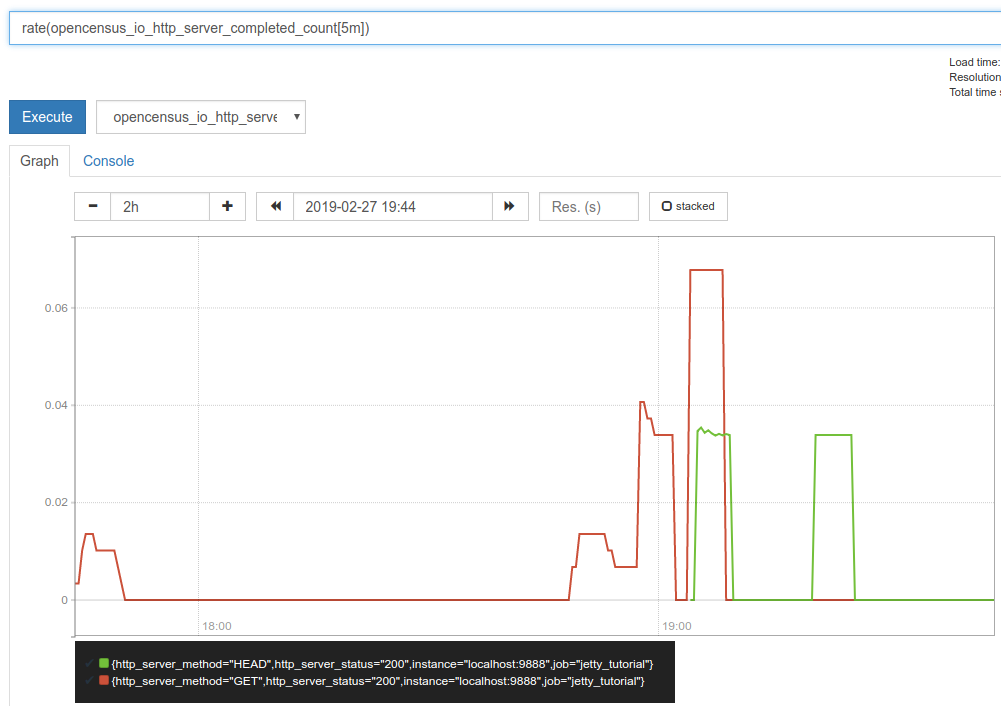
Notice the separate timeseries for GET and HEAD requests.
Latency
For the 95th percentile latency enter this text into the expresson browser
histogram_quantile(0.95, sum(rate(opencensus_io_http_server_server_latency_bucket[5m])) by (method, error, le))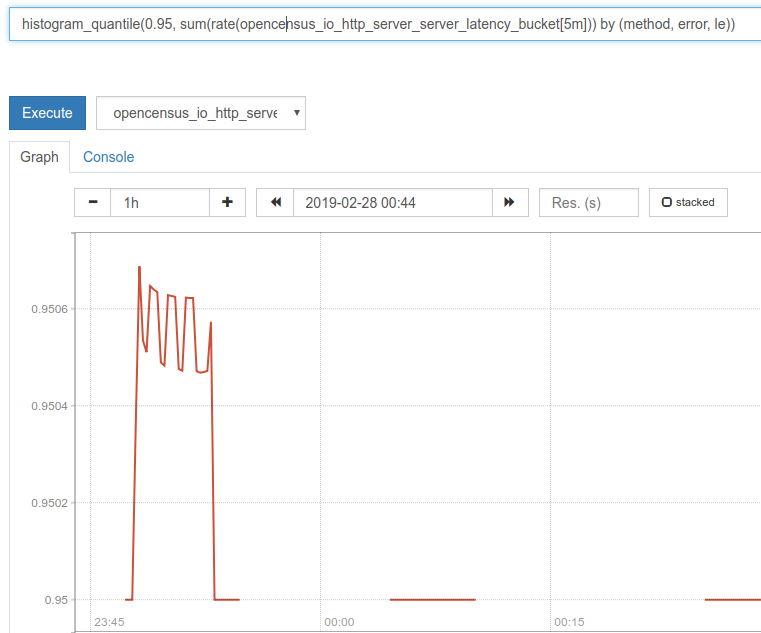
Bytes received
Rate of bytes received
sum(rate(opencensus_io_http_server_received_bytes_bucket[5m])) 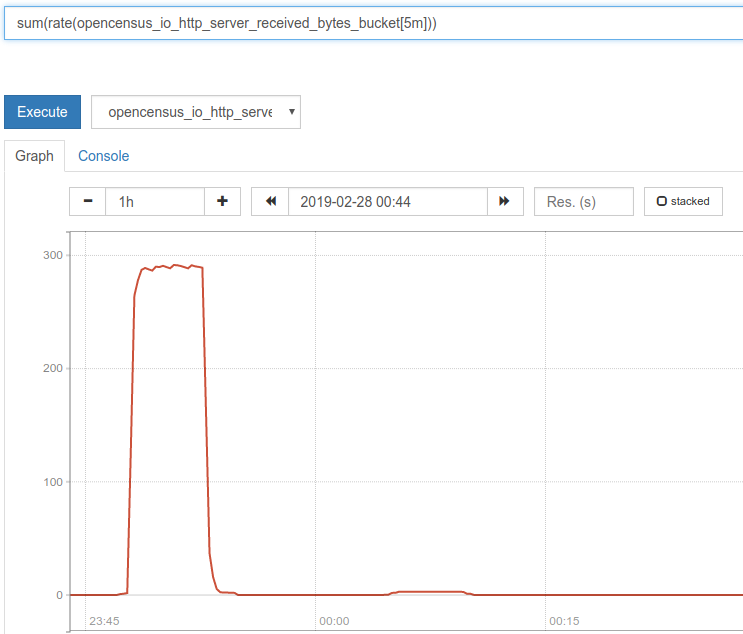
References
| Resource | URL |
|---|---|
| Jetty Documentation | Current Release |
| Jetty JavaDoc | org.eclipse.jetty |
| OcJettyClient JavaDoc | io.opencensus.contrib.http.jetty.client.OcJettyHttpClient |
| OcJetty on Maven Central | https://mvnrepository.com/artifact/io.opencensus/opencensus-contrib-http-jetty-client |
| HTTP util on Maven Central | https://mvnrepository.com/artifact/io.opencensus/opencensus-contrib-http-util |
