Java APM
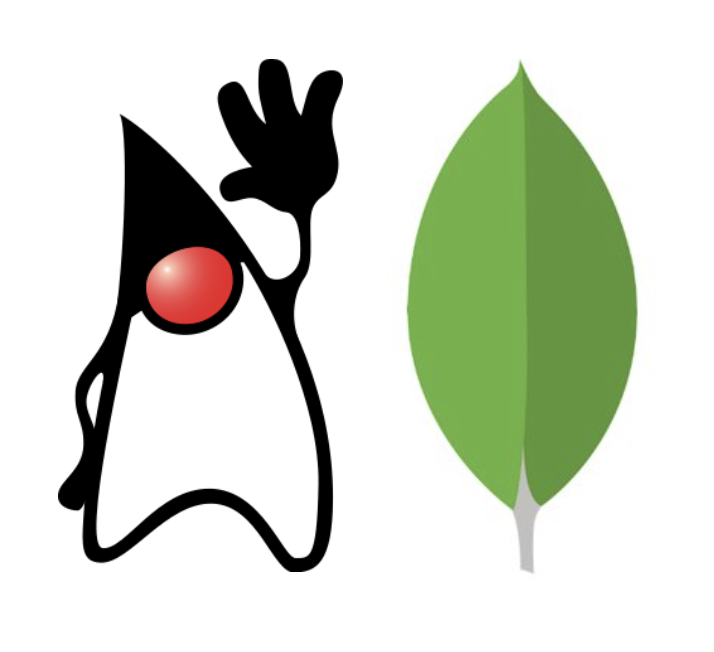
Introduction
OpenCensus-Java has been integrated with MongoDB’s event listeners to retrieve metrics for executed operations.
The integration can be found at OpenCensus enabled EventListener.java
and used accordingly with http://mongodb.github.io/mongo-java-driver/3.6/javadoc/?com/mongodb/event/CommandListener.html
as per
import io.opencensus.apm.EventListener; // The integration to add to your MongoDB Java driver user
MongoClientOptions opts = MongoClientOptions.builder()
.addCommandListener(new EventListener())
.build();
MongoClient client = new MongoClient(new ServerAddress(serverAddress), opts);Metrics
The metrics that we are collecting include
| Metric | Search suffix | Unit |
|---|---|---|
| Bytes read | mongo/client/bytes_read | By |
| Bytes written | mongo/client/bytes_written | By |
| Roundtrip latency | mongo/client/roundtrip_latency | ms |
| Errors | mongo/client/errors | “1” |
Installing it
Assuming that we are using Maven, we can download and install the integration
git clone https://github.com/opencensus-integrations/mongodb-apm mongodb-apm-javaSample
Install sample
Assuming you have a MongoDB instance running at localhost:27017 with a created database media-searches and some
content with a key called key inside a collection youtube-searches, let’s change directories into the directory
that we git-cloned the integration as per Installing it
cd mongodb-apm-java
mvn installNext our code looks like this
package io.opencensus.apm;
import com.mongodb.BasicDBObjectBuilder;
import com.mongodb.DB;
import com.mongodb.DBCollection;
import com.mongodb.DBCursor;
import com.mongodb.DBObject;
import com.mongodb.MongoClient;
import com.mongodb.MongoClientOptions;
import com.mongodb.ServerAddress;
import io.opencensus.apm.EventListener;
import java.io.BufferedReader;
import java.io.InputStreamReader;;
import java.io.IOException;;
import io.opencensus.exporter.stats.stackdriver.StackdriverStatsConfiguration;
import io.opencensus.exporter.stats.stackdriver.StackdriverStatsExporter;
public class Inspector {
public static void main(String ...args) {
try {
enableOpenCensusExporting();
} catch (Exception e) {
System.err.println("Error while enabling OpenCensus and its exporters: " + e.toString());
return;
}
BufferedReader stdin = new BufferedReader(new InputStreamReader(System.in));
MongoClientOptions opts = MongoClientOptions.builder()
.addCommandListener(new EventListener())
.build();
MongoClient client = new MongoClient(new ServerAddress("localhost"), opts);
DB db = client.getDB("media-searches");
DBCollection dc = db.getCollection("youtube_searches");
while (true) {
try {
System.out.print("> ");
System.out.flush();
String line = stdin.readLine();
String processed = line.toUpperCase();
DBCursor dcc = dc.find(BasicDBObjectBuilder.start("key", line).get());
while (dcc.hasNext()) {
DBObject cur = dcc.next();
System.out.println("< " + cur);
}
} catch (IOException e) {
System.err.println("Exception "+ e);
}
}
}
private static void enableOpenCensusExporting() throws IOException {
String gcpProjectId = "census-demos";
// The stats exporter
StackdriverStatsExporter.createAndRegister(
StackdriverStatsConfiguration.builder()
.setProjectId(gcpProjectId)
.build());
}
}stored in file mongodb-apm-java/src/main/java/io/opencensus/apm/Inspector.java
Running sample
For simplicity while writing this tutorial, we used Stackdriver Monitoring in the code sample and then
mvn exec:java -Dexec.mainClass=io.opencensus.apm.Inspectorwhose prompt screen should look like this
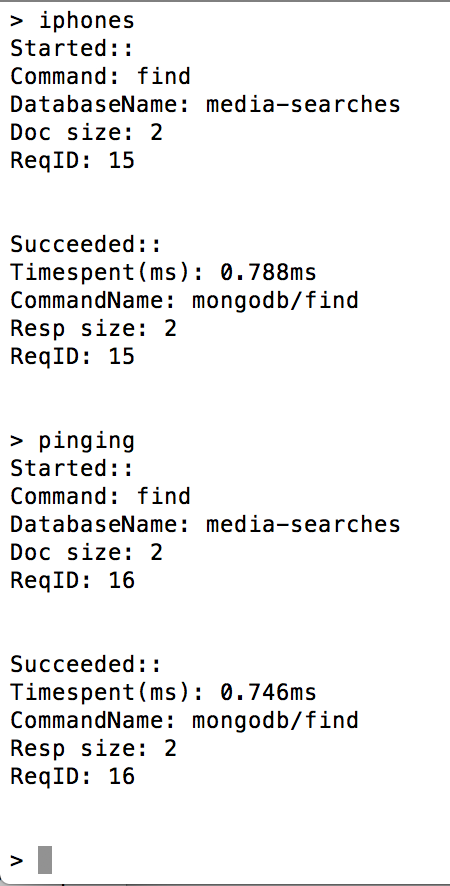
Viewing metrics
On opening up Stackdriver Monitoring at https://app.google.stackdriver.com/metrics-explorer
and searching for prefix “OpenCensus/mongo/client/”
All metrics
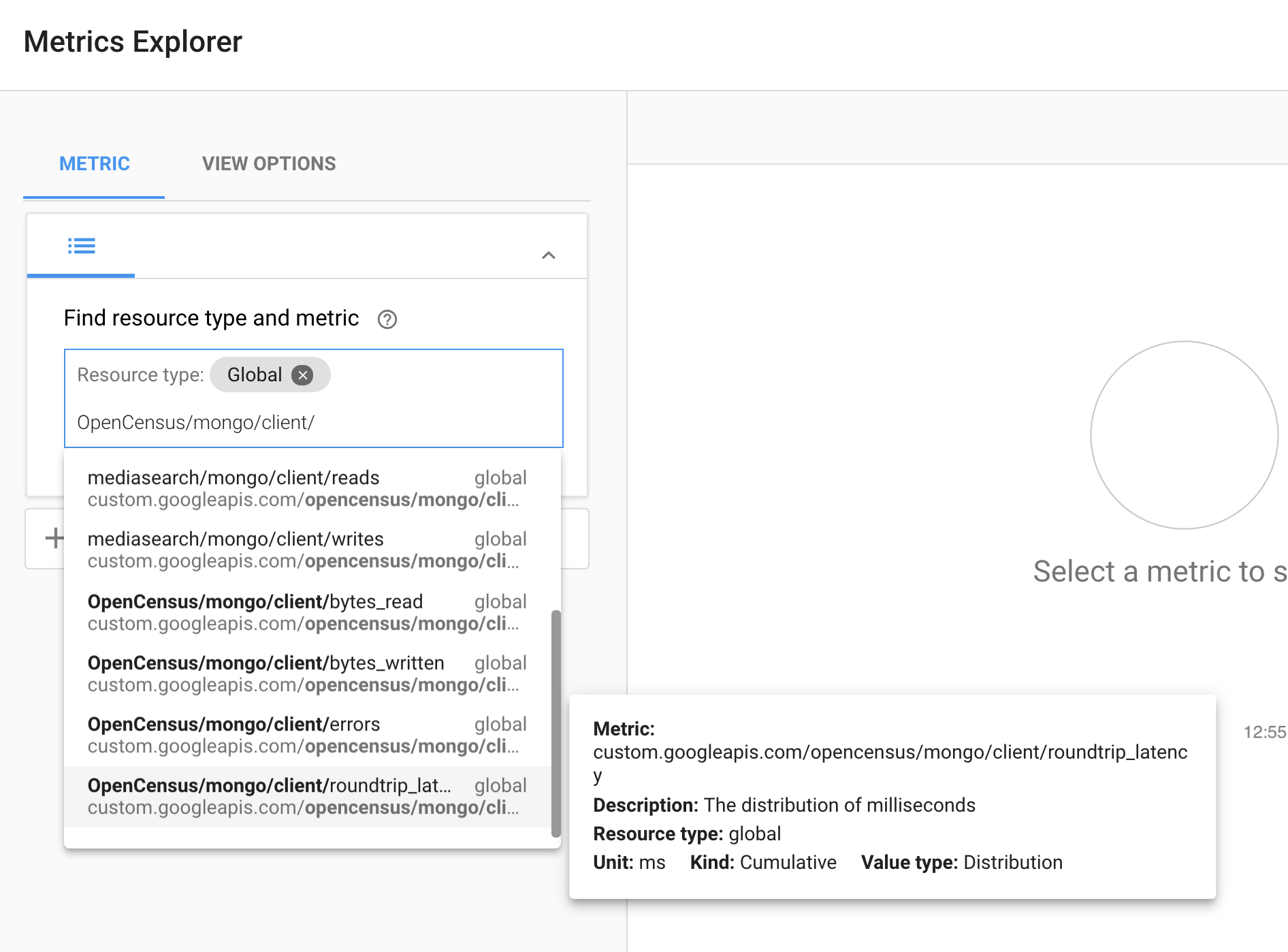
Bytes read
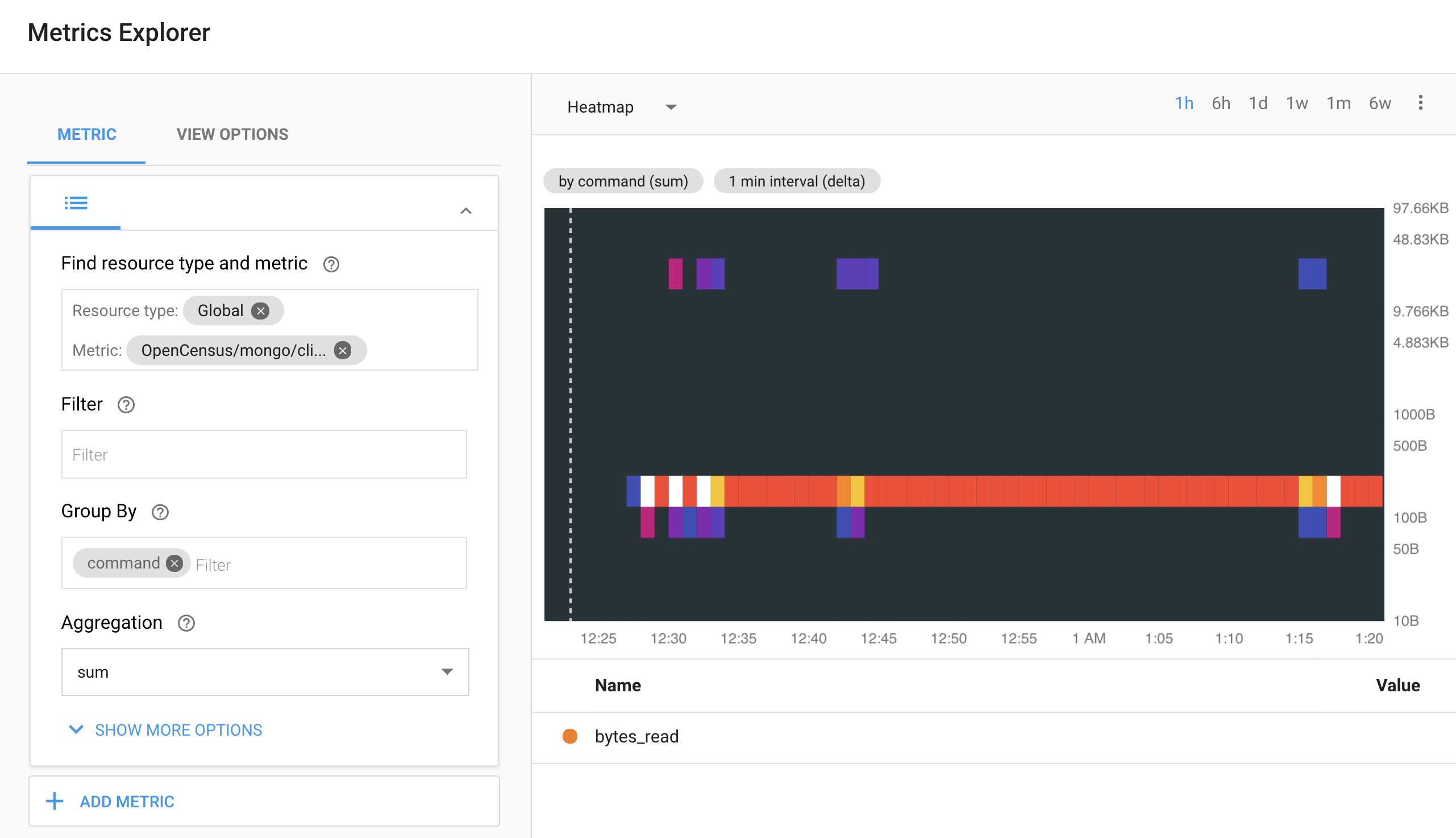
Roundtrip latency
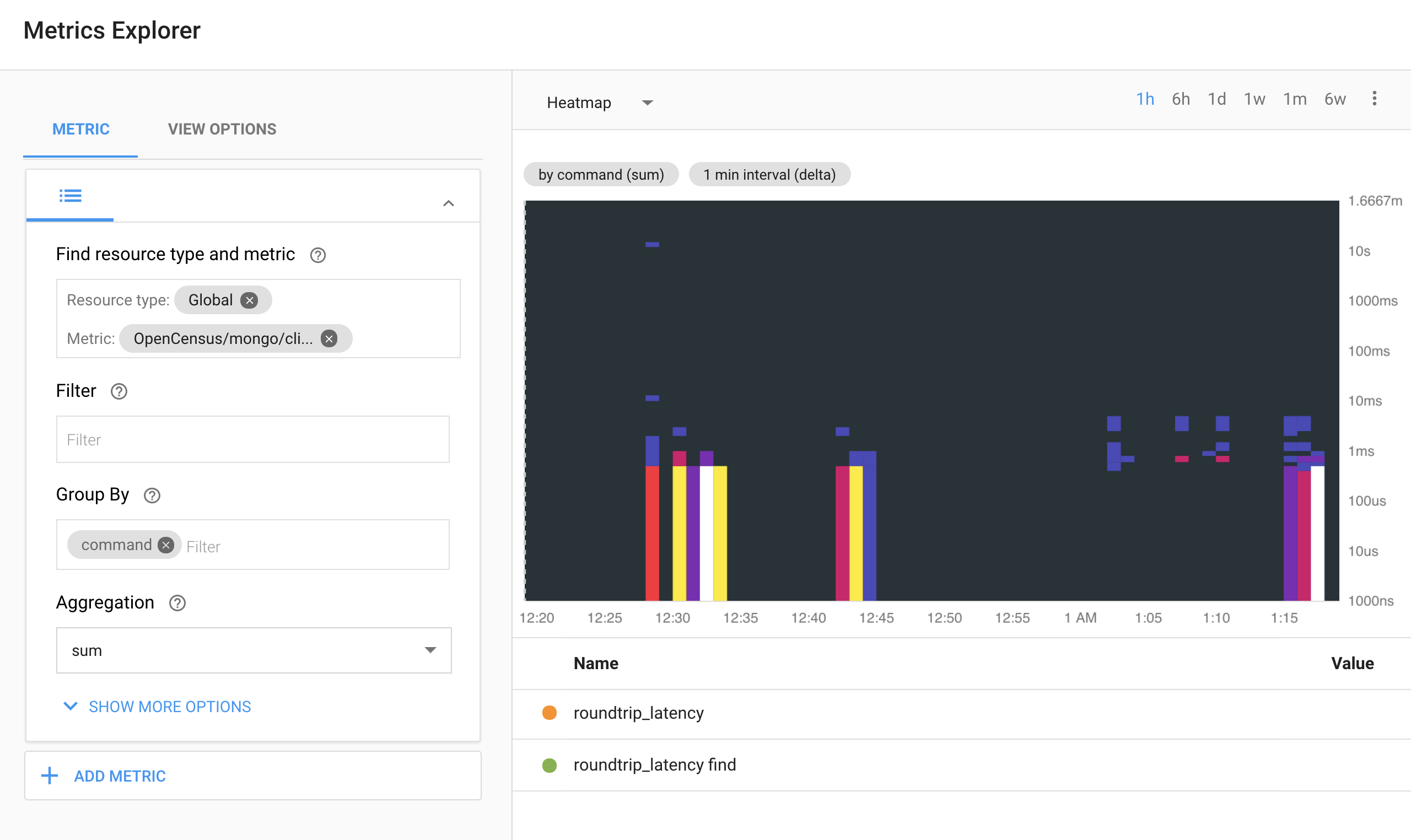
References
| Resource | URL |
|---|---|
| OpenCensus enabled Java EventListener | https://github.com/opencensus-integrations/mongodb-apm |
| MongoDB Event listener JavaDoc | http://mongodb.github.io/mongo-java-driver/3.6/javadoc/?com/mongodb/event/CommandListener.html |
