Traces

Introduction
The OpenCensus Service allows one to export traces to Honeycomb.
Configuration
In the Service’s YAML configuration file, under section “exporters” and sub-section “honeycomb”, please configure these fields:
Format
exporters:
honeycomb:
write_key: "<WRITE_KEY>"
dataset_name: "<DATASET_NAME>"Example
# Saved in oca.yaml
exporters:
honeycomb:
write_key: "31a73983-3bf9-4d85-8dd0-2e87296abafa"
dataset_name: "aero9_p95"End to End example
In this end-to-end example, we’ll have the OpenCensus Service running and a Go application that uses the Go ocagent-exporter to send traces to the OpenCensus Service and then to Honeycomb
Add Honeycomb to the config.yaml file
In ocagent/config.yaml
exporters:
honeycomb:
write_key: "<WRITE_KEY>"
dataset_name: "<DATASET_NAME>"Run the OpenCensus Service Agent
In opencensus-service/cmd/ocagent, run start the agent
GO111MODULE=on go run github.com/census-instrumentation/opencensus-service/cmd/ocagent
Run the OpenCensus Service example application
In opencensus-service, start the example app
$ GO111MODULE=on go run example/main.go
#0: LineLength: 469By
#1: LineLength: 794By
Latency: 132.649ms
#0: LineLength: 448By
#1: LineLength: 420By
#2: LineLength: 486By
#3: LineLength: 473By
Latency: 1066.808ms
Results
On navigating to Honeycomb, you should see your trace data.
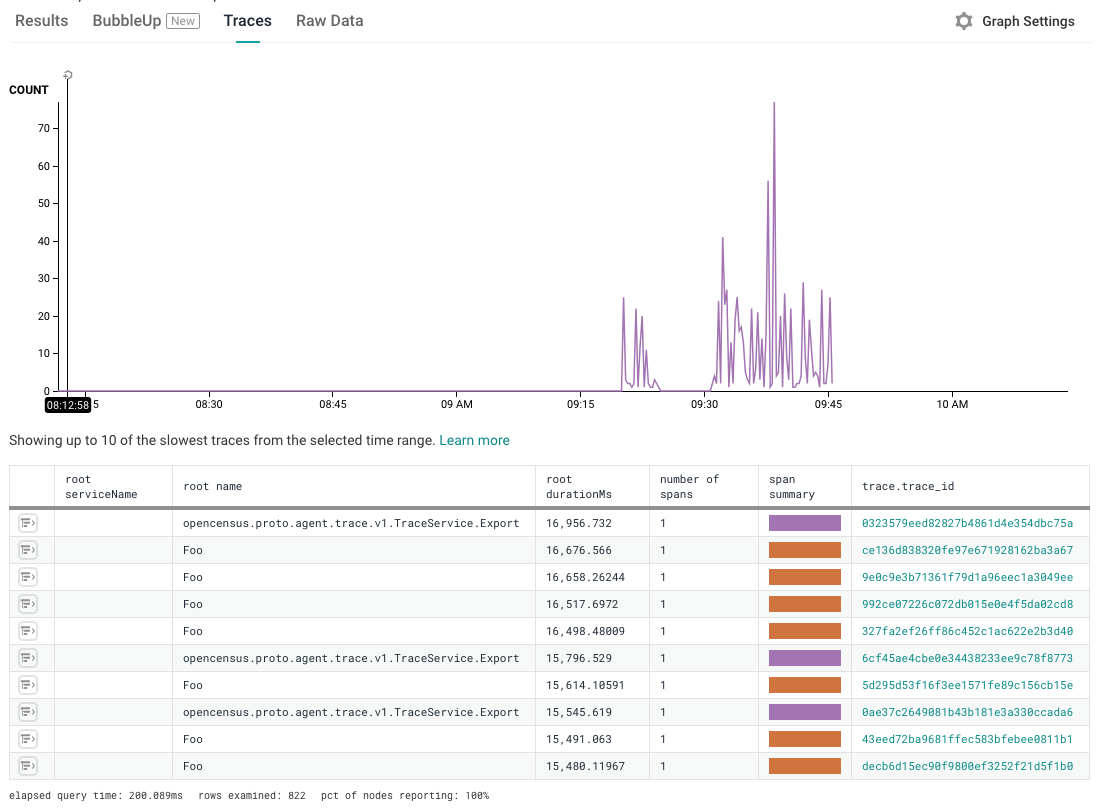
References
| Resource | URL |
|---|---|
| Honeycomb homepage | https://www.honeycomb.io/ |
| Honeycomb Go exporter | https://github.com/honeycombio/opencensus-exporter |
